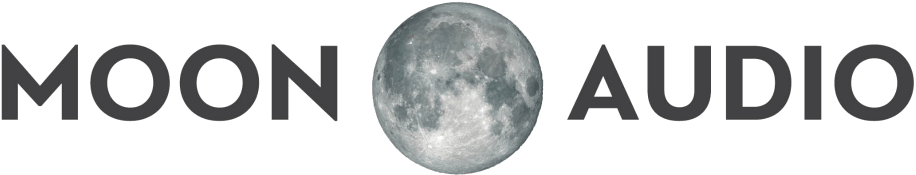Set-Up Guide for Aurender S5W Wireless Loudspeakers
Drew provides an overview of the Aurender S5W Wireless Loudspeakers and explains how to set up the system with your smartphone, tablet, computer, or server.
Highlights
0:00Introduction
0:31Dongle Compatibility
1:49Powering by Battery or DC Adapter
3:08Connecting to Devices
3:43Summary
Related Products
Transcript
00:00:00 Hey, this is Drew Baird from Moon Audio and I'm here to talk to you a little bit about the new Aurender SW5 wireless speakers. Now, these are not your typical wireless boomboxes that you buy at Walmart. These are truly high-fidelity wireless speakers. We've taken these to a couple of barbecues this summer and I tell you what, people were actually floored by the sound quality. And it's a very very simple design, easy to use -- we passed around the wireless dongle that controls it to different kids, adults, plugged it into their phones and away they went.
00:00:31 So essentially, it comes with a dongle. This dongle can pretty much be plugged into any audio USB device. I haven't tried them all, we're working on figuring out every one we can possibly use. This is a Dell Venue tablet, so you plug it into the USB connection, use your favorite audio program, connect it to the speakers and it'll play music from it. Not only can you use it with a computer, you can plug it into the back of one of your Aurender if you have their server. You plug it into the USB audio output, connect to the speakers, and away you go. You can connect it to your iPhone -- you have to use an Apple CCK connection kit, plug the dongle into the phone, connect to the speakers, away you go. Now, the CCK isn't provided with the speakers, you'll have to buy this from either Moon Audio or an Apple Store. You can also use it with an Android phone. It will come with an OTG cable for connecting to Android phones. We're working on trying to find a source for a USB C to USB A female for those newer Android devices that are using USB C. Right now the Aurender speakers don't come with that option, but we'll post underneath our video where you can find that. It also comes with a remote control so you can change the volume independently of your phone if you've got your phone sitting over on a table. You can control the next track, pause, shuffle, etc.
00:01:49 Now let's talk a little bit about the powering of these products. So there are two ways to power these speakers. The first and the best option, obviously, is wireless. So you can go to either Home Depot or Amazon, any place that carries Bosch power tools, and pick up a set of batteries and a charger. I think I paid about $125 from Home Depot for 2 6AH -- and the AHs are very important. The higher that number, the longer the battery's gonna last. The largest thing you can put into these speakers is a six. They come in four, two, etc. The larger this number, the longer the life of the speaker, so I got about 70 hours, I think, with the 6AH. I think they use a four in all the product information that Aurender talks about, they get about fifty hours. So the speakers will also come with an AC adapter for plugging into a typical wall outlet at home so that you don't have to use the batteries. If you want to use it constantly, 24 hours a day, seven days a week. So the batteries are for when you want to take it out on your back deck or if you want to take the speakers to your beach house or to a barbecue like I have, away you go. The battery simply pushes in, locks into place. It must be also noted that inside here, before you put the battery in, there is that DC power plug, so if you want to use an AC outlet that's where you're gonna connect it.
00:03:08 So how do we connect the devices? As I said, the speaker's come with the dongle, a wireless dongle. You simply insert it into your phone, turn on your phone. We're gonna push the power buttons on both speakers. You'll notice that the light starts blinking. As soon as the light stops blinking it's made a connection to your phone. There's also an LED light on the dongle so you can watch as well. It takes about 30 to 45 seconds to connect. Once it's connected, open up your favorite program, whether it be Tidal, Apple music store, etc., on your device and press play. It's that simple.
00:03:43 It's a very easy, no-fuss wireless speaker setup. Incredible sound, like I said, not a boombox from Walmart. I hope you've enjoyed our video about these speakers and enjoy.