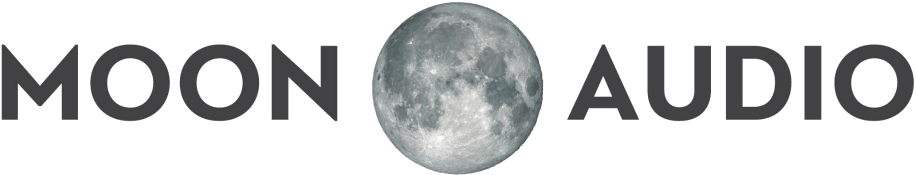A Leg Up on the Competition
By Ricky Kovacs
Music is my passion. Playing, listening, recording, and performing; it drives me. But there’s a close second: gaming.
Last month I had the opportunity to review the Mobius gaming headphones from Audeze. Audeze (pronounced “aa-de-zee” like “odyssey”) is a well renowned audiophile-grade headphone manufacturer that makes some very nice products. The Mobius is a new venture for them into the world of gaming. After a few weeks using it, you would think gaming headsets were old hat for a company like Audeze. Is this a perfect marriage of audiophilia and gaming? Let’s find out.
Audeze Mobius Headphone Unboxing Video:

What's in the Box
Audeze did a neat homage to video game box art in their own design: showing features on the right-hand side of the box with “PC Gaming Optimized” and “MAC Compatible,” resembling the ESRB rating system labels on all game packaging. They’re aware of their target audience here.
Opening the box, you have two smaller cardboard boxes containing the manuals and a cloth carrying bag for the headset. It’s apparent that the carrying bag isn’t going to offer much protection for this expensive gaming headphones, but Audeze does offer a very nice hard-shell case separately for the Mobius model. The cloth bag is a nice touch anyway. Under the divider containing a schematic of the headphone design is the headphone itself, along with the cables and microphone in the middle. The entire packaging is very nice and protects the products well.
There are three included cables:
- (x1) USB Type-A to USB C
- (x1) USB C to USB C
- (x1) 3.5mm to 3.5mm Balanced Audio Cable

Usually, in a gaming package like this, they provide braided cables - but not here. You have your typical manufactured cables, though the rubber does feel a little thicker and more durable than the usual stock cables most companies provide with their products. The cables are also on the short side. For example, I know a lot of people like running their gaming headsets behind their towers. You won’t be able to do this with the included cables from Audeze (for a desktop setup). You can use extensions of course, but then the longer your cables get the more noise interference you run into. Not the best cables, but far from the worst. Being with a company that specializes in custom cable solutions, there’s always a solution to a problem. I usually ran it to my Chord Electronics Mojo DAC (which was connected to my computer via USB) which alleviated the length issue.
The microphone is detachable via a 3.5mm jack and includes a small pop-filter/windscreen that snugly fits over the microphone portion of the extension. The rigidity of the adjustable attachment is quite nice, walking that fine line between being easy enough to adjust but staying put just where you need it without it sagging over time. We’ll get to the quality of the mic and audio later, but all the materials in the box feel premium.
You can check out our quick unboxing video HERE.
Materials, Quality, and Comfort
The body of the headphones is mainly made of hard plastic with a silicone/rubberized material giving the Audeze Mobius a stealth or matte finish. Despite the body being plastic, in no way does this headphone feel cheap. The plastics used are dense, durable and weighty. In one of Audeze’s promotional images, they show the headphones being twisted way past what I would consider to be the breaking point for most headphones on the market. It’s quite impressive, though I admit I didn’t have the testicular fortitude to try. A positive note is that due to the flexibility of the headband, the fit was never uncomfortably tight around the head. I have a larger head than most, so I consider myself quite sensitive to headband pressure; fortunately, I did not experience any with the Mobius. The earcups never felt “weighty” around my ears, and although the headband is only cushioned partially on the underside, it’s cushioned in all the right spots with more than enough coverage for my noggin’.

The earcups are faux leather, and the memory foam is great at making a good seal around the ear (the same material used for the headband padding also). Audeze is known for their ergonomic cup designs, as they should be, being a premier audiophile company. Your ears do not lay flat on your head, so why would the earpads also be uniform in height? Audeze designs their ear pads to be thicker in the back, where your ears are furthest from your head. This allows the drivers to be angled appropriately also to aim down the canals of your ears, rather than pointing at your head or an angled part of the ear. The height of the pads also prevents the ears from coming into contact with the cups of the headphones themselves, allowing for a very comfortable listening experience.
The headphones are heavy. Being a closed-back design and considering the amount of technology these things pack, it’s understandable. There were moments where I had to ventilate during long listening or gaming sessions, but I’ve had much worse experiences with traditional “gaming” headphones (I’ll leave out specific brand names). Although I will mention that the form of the earpads do create enough space between your ears and the cups that the headphones allow your ears to sit naturally and not be pushed to your head. This made longer listening/gaming sessions more frequent and enjoyable. I wouldn’t trade the comfort, fidelity, and weight of the Mobius over any other gaming headsets on the market. It hits all the right buttons.
Sound
From a gaming headphone perspective, I was very impressed with the overall fidelity of the Mobius. The stock cable that came with the headphones is nothing to write home about. However, when connecting the headphone to a custom Bronze Dragon cable there are some noticeable and significant sonic improvements.
Let me reiterate: the stock cable that comes with the Mobius headphones do not sound bad. The Mobius sounds great out of the box, they just really perform when connected to a Bronze Dragon cable. The Bronze Dragon is the newest member of the Dragon Cables family, and it was primarily designed to combat the thin, cold sound of older IEMs. It utilizes 99.99998% UP-OCC copper strands and strengthens and expands bottom-end instruments like the bass and cello. The resulting sound from the Bronze Dragon is more musical without becoming lush or bloated. The warmth and fullness of the cable creates the muscle needed to round out a flat or bright sound signature (see here for more on sound signatures*). The copper in the Bronze Dragon certainly rounded out the lower frequencies and tightened up the bass while also providing a little dB boost in the overall headroom.
I’ll be honest, at first, I picked the Bronze Dragon for aesthetic purposes; matching the “Team Copper” design option on the Mobius, but after listening to the more natural and analytical signature of the headphones themselves, adding copper to the line was the right move. Rounding off the high frequencies and allowing the mids and lows to breathe in the mix really helped the Mobius flex its muscles. Bass was punchy and tight, and surprisingly present without being overwhelming. Like Goldilocks, it wasn’t too much or too little: it was just right.

Listening to various game soundtracks, it quickly became apparent how well the headphones enhance the auditory experience across the board with a number of genres, both musically and while gaming. This is the first moment where I find true value in the Mobius. Being a musician, a music lover and a gamer, I’ve always found myself wanting to find the optimal gear for each scenario; mostly out of necessity, because rarely does one piece of gear excel at multiple applications. The purist in me (and most people I would imagine) likes to select the right tool for the job, so to speak. Mixing the studio? Sennheiser HD-800S. Listening to music? Focal Stellia. Gaming? Well, I would say there are few gaming headsets out there that truly shine and hit all the buttons for me, but lately, I’ve been using the Steel Series Arctis Pro. I’m not bringing these up as endorsements, but just to illustrate my point that I would not use the HD-800S for listening to music as they are too analytical for that purpose (purely preferential), and any combination thereof.
That being said, I found myself thoroughly enjoying the Mobius for both music listening and gaming applications. Audeze is a high-end headphone company, so it would be understandable that creating a good headphone for music listening is well within their wheelhouse. The Mobius is engineered with the same care and consideration as Audeze’s other well-known open and closed-back headphones and utilizes planar magnetic drivers. Planar magnetic drivers are great at “spacializing” the audio and increasing or widening the soundstage. Think of it like watching a widescreen movie after a full-screen version. You don’t realize until later how much other content is being missed in the full-screen version of the film compared to the widescreen version. With a wider soundstage, the instruments are allowed space so that frequencies are less competitive with one another and elements/voicings can be more individually distinguished and recognized. We’ll see later how this plays out to the gamer’s benefit.

Testing, 1, 2, 3
The factor that really makes this a gaming headphone is the inclusion of a detachable microphone. Attached via a 3.5mm jack, the mic fits snuggly inside the left ear cup. After adjusting some of my settings on the computer the microphone worked well enough. Unfortunately, the mic has a built-in noise gate (or noise attenuation). I say unfortunately because this is usually a good thing while gaming to help eliminate exterior noise; to keep the channel quiet when you’re not talking (because we know in intense multiplayer experiences the last thing you need is more noise and distractions). However, as other reviewers have noted, the overall noise floor and level of the microphone audio tend to be quite low. When you have a low noise floor and a sensitive noise gate, this oftentimes leads to you beginning to talk but the gate continues to activate until a few seconds into your sentence, cutting you off unintentionally.
There is an independent volume wheel on the underside of the ear cup specifically for the microphone level, but even when maximized the volume level was low. The main volume wheel is right beside the microphone wheel, and I found myself engaging in some trial and error at first to figure out which one controlled which, but after some adjustment time you get acquainted with the layout. On a number of occasions, my squad referenced this phenomenon, causing much frustration in the process. After adjusting my settings by maximizing my microphone gain, adding a dB signal boost, and having the boom as close to my face as comfortably possible was I able to minimize these instances.
The microphone clarity on the Audeze Mobius is average, similar to other gaming headsets. You’re not going to get the quality of a studio-grade condenser microphone, but it is perfectly functional – though I do recommend using the included pop filter/windscreen as the placement of the mic can sometimes accentuate pronunciation pops and esses. I also noticed some post-processing effects on my voice during playback. The noise attenuation and processing combined with the low noise floor exacerbated the microphone cut-out issues for me, also led to the microphone sounding thinner and more lifeless than other gaming headsets I’ve used.
There is a firmware update from Audeze that supposedly improves the microphone gain, but I was not able to install and test it at the time of this review.
On the left ear cup which the microphone attaches to there is a mute switch on the upper part of the outer side of the cup itself. The small notch makes it easy enough to find when wearing the headset, though I found myself not using it that much. If I needed to mute the microphone for extended amounts of time, I found myself just disconnecting the mic altogether. Either way, it’s a nice feature to have.
From an audiophile perspective, the sound of the headphone is always going to be of principal importance. As a gamer, you’re not going to buy a pair of headphones based on the quality of the microphone either. So, the predicament then becomes how to have a great set of headphones while also getting a great sounding microphone? In reading a lot of audiophile blogs and forums online a common trend emerges: if you have a favorite pair of headphones then use them. Fortunately, in today’s market, there are a lot of great wired or wireless microphone attachments that can be connected to your headphones. Popular streamers also use a desktop mounted condenser or run their audio through a separate interface.
There are a lot of workarounds for getting great microphone audio while simultaneously using your favorite pair of headphones, but there is one thing those options do not have: convenience. If you have a standard desktop set up year-round and only want to use one pair of headphones, then great. Most people, including myself, have various set-ups; I might want to use the Audeze Mobius on my gaming laptop when traveling, or perhaps I want to hook it up to my Xbox. The convenience of not having to set up or travel with an extra microphone, cables, etc. cannot go unnoticed.
But the Mobius microphone isn’t bad. It could just be better. That statement could be applied to every gaming headset on the market right now. If you spend the time to configure the microphone with your personal set up, then it will get the job done. The added benefit of the Mobius is that you don’t have to run any wires if you don’t want to.

Look Ma, No Cords!
Connectivity
Oh, did I forget to mention that the Mobius can run double duty as either a wired or wireless headset? There is a lot of tech packed into the Audeze Mobius headset, and the functionality is impressive, to say the least. The term “Bluetooth” is often treated as a 4-letter word in the audiophile community. The “B” word has the connotation of inferiority since there is a quality loss in the form of compression when transmitting audio wirelessly. From an audio quality perspective, a wired headphone will always sound infinitely better than a wireless one.
However, Audeze has implemented SBC, AAC and LDAC codecs for the Mobius. SBC (low-complexity subband) and AAC (advanced audio codec – Apple and Youtube) are common in a lot of wireless devices. Audeze claims that the Mobius features Bluetooth functionality with almost three times the data bandwidth as other Bluetooth headphones. This statement comes from the fact that it implements the newer LDAC codec from Sony. LDAC can supposedly stream audio at up to 990 Kbps at 24 bits/96 kHz. Sony claims that LDAC is even closer to lossless audio due to its higher bitrate, audio sampling, and definition.
Now if the Mobius actually delivers on Sony’s claim could be a different story. Perceptively, I did think the Mobius sounded clearer and more dynamic than some other major Bluetooth headphone competitors on the market. SoundGuys.com did an interesting test on LDAC codecs and found the 990Kbps version reaches all the way to 48 kHz, however, its resolution and noise floor are nowhere near 24-bits and are worse than 16-bits above 15 kHz. So technically it is not transmitting true high-resolution audio.
Now whether you’ll be able to tell the difference is another story entirely.
The Audeze Mobius also has the ability to connect via USB-C and Auxiliary. Unfortunately, due to the amount of technology packed into these headphones, USB-C is the only method where the headphones can transmit audio passively. This means you’ll have to use the battery on the device when using the Aux or Bluetooth options.


A Leg Up on the Competition
That increased soundstage becomes increasingly important once you start talking about the gaming factor. Depending on the type of game, details and auditory cues can mean the difference between life and death. In the game of course.
Audeze understands that higher-quality sound results in a more immersive experience. I’ve been playing a lot of Assassin’s Creed Odyssey lately. It’s a spectacularly huge game set in ancient Greece and I have over 200 hours logged (PC). I was excited to see how trying out the Mobius affected my gameplay and if it would open a world of new sounds and environments for me to explore. I was not disappointed.
One thing to keep in mind is that most gamers probably play with speakers, albeit from their computer or TV, and aren’t primarily concerned with the audio quality of their games. I’m making a huge generalization here, but the fact remains that gamers put their money into their machines (PC's or consoles) and not in audiophile-grade equipment. I would consider myself the exception. While I don’t have audiophile-grade speakers, I do invest in good headphones and above-average speaker systems for my setups.

Now it’s time to get to the experience. Playing games on headphones, in general, is more immersive, giving you that immediate stereo spectrum and putting you more inside the game through audio proximity. I prefer to play with headphones, especially for longer gaming sessions. Audeze implemented full 3D audio emulation with 7.1 and 5.1 support for surround sound. What makes it even better is that you don’t have to install any extra software to run it. There’s a small, circular button on the bottom front of the left ear cup that cycles the 3D audio and head tracking functions of the headset. The emulated surround sound did in fact enhance the auditory experience, especially for a game like Assassins’ Creed when you are oftentimes in large areas and cities with people near and around you on all sides. The emulation function was not 100% accurate all the time, but it simulated the sounds around me with enough precision in the game.
Emulating full 3D audio from a stereo source is a very difficult thing to do. Audeze implements three separate technologies to fully support the 3D emulated audio: sound localization, integrated head tracking, and room emulation. With sound localization, as the positioning of your head changes, Mobius identifies and maintains the source of the sound, changing dynamically as you move. The Audeze Mobius also precisely tracks your head movement with built-in gyroscopes, tracking even the tiniest of head movements 1000 times a second and feeds that information to the 3D emulation algorithm. Lastly, room emulation creates a sense of space and reflection of sound in whatever environment you are playing in.

Playing Assassin’s Creed in stereo gives you an immediate 180-degree plane of auditory cues. On the ground, if you have someone approaching by horse on your left (outside your field of view, or FOV), then you hear that effect sound from the left ear. If you have the same person coming from the left but more behind you, then the sound will still come from your left ear, just softer. It’s the best way stereo spread can simulate three-dimensional audio. In Mobius’ 3D emulated audio, it widens the soundscape and simulates the sound coming from behind you. In a game where stealth and defense are important, this can play to your advantage.
One thing to keep in mind for the audiophiles is that the 3D Audio function only works in 16 bit / 48k, so you’ll have more compression to deal with than high-resolution mode.

Gimmick or Good?
3D audio emulation is really cool. Will it make you a better gamer? Debatable to probably not. I don’t think the value in the 3D audio application is in hearing directional sounds quicker or more accurately. For instance, if you are playing a competitive multiplayer first-person shooter like Call of Duty, you’re likely not going to automatically gain an advantage over other players due to directionally hearing where they are coming from. There are so many other factors you’ll have to consider in making you more responsive in moments where millisecond reaction times matter. Input lag and DPI settings on your mouse, FPS and screen stuttering, monitor resolution and more importantly refresh rate, etc. 3D audio isn’t going to miraculously fix those things.
The second component is understanding that the overall usefulness of the head tracking lies in the application. Guess what? If you are sitting at your desk looking at a monitor right in front of you, then you are probably not going to be moving your head around that much. Your eyes will be doing most of the tracking on the screen rather than your head. The same probably goes for sitting on the couch playing Xbox. Your TV is so far away and there is absolutely no need to be actively gaming and turning your head 45 degrees or more to the right or left.
There is a function to turn on “dynamic” 3D audio which re-centers the audio after turning your head. I didn’t find this feature to be terribly useful, due to the fact that it took the headphones about a 1-2 second delay in responding to your new POV. I couldn’t really understand a scenario where you would turn your head and leave it there while playing a game. Secondly, when adjusting my head, I found that the audio did not re-center accurately some of the time. Perhaps this might be useful if you wanted to have 3D audio while walking around and listening to music, but from a gaming perspective, the dynamic audio wasn’t all that compelling.
The only applications where I see the 3D audio as useful in gaming is a multi-monitor setup or VR. The 3D emulation shines when you have to really be moving your head around. I did find a very cool application in using it with the Nintendo 3DS handheld console. On the classic game, The Legend of Zelda: Ocarina of Time, the 3DS console implements a redesigned control scheme from the original game which utilizes the on-board cameras and gyroscopes to be able to pivot and turn your character in first-person mode. It was wild using this in tandem with the Mobius’ 3D audio emulation because the audio syncing with the video in movement really adds to the immersion factor and surround realism.
The 3D audio on the Mobius was certainly enjoyable to use. It adds a different auditory element to the gaming experience for sure, but if you’re looking to buy these headphones specifically for this function and expect it to raise your gaming aptitude to a new high, then you’ll be disappointed.

The Verdict
The Audeze Mobius is my favorite gaming headphone on the market right now. Buy it for the sole fact that it is an amazing headphone, first and foremost. The quality of the sound out of your headphones should be your principal interest whenever considering adding a new pair to your collection. From an audiophile perspective, the fidelity of the wired audio lives up to Audeze’s legacy of making some great sounding audiophile-grade headphones. Smooth highs, clarity in the mids and tight bass make these a true pleasure to use in any scenario, gaming or not. Add in a Bronze Dragon cable and you have the cherry on top. The soundstage is surprisingly wide for a pair of closed-back headphones but combined with planar magnetic drivers, you have an audiophile-grade gaming headset capable of accurate sound reproduction.
The microphone is by far the weakest part of the package, but again, it’s fine. I come from a pro audio background too, so I’m probably going to be a little harsher than others. The versatility is a strong selling point of the headphone. Being able to use it connected to USB, Aux or Bluetooth offer more options than most headphones on the market today. The wider soundstage on these headphones as mentioned previously really opens up the game world through details and dynamics. I mostly used them in high-quality stereo mode and was completely floored by the quality of the game effects that suddenly stood out to me and the definition it brought to the overall mix of the game, effects, music, and dialogue.
Audeze has done a marvelous job providing a product that targets both audiophiles and gamers, but therein lies the problem. The Audeze Mobius retails for $399. For most audiophiles that price probably comes across as very reasonable compared to what most audiophile equipment goes for. However, for gamers, the most popular high-end gaming headsets only run about $100-150. The jump to $400 might be too much for some, but if you are interested in upgrading your audio experience in the same way you upgrade your gaming system specs, then the Audeze Mobius is absolutely worth it.
The number of features and overall versatility of this headset makes it top dog in my book. I’ll be using the Mobius for all my gaming sessions from now on.

If you have any questions, please leave a comment below or contact Moon Audio to book your personal listening session and experience the Audeze Mobius for yourself. Email us at sales(at)moon-audio.com or call +1 919-649-5018.
Happy Listening!