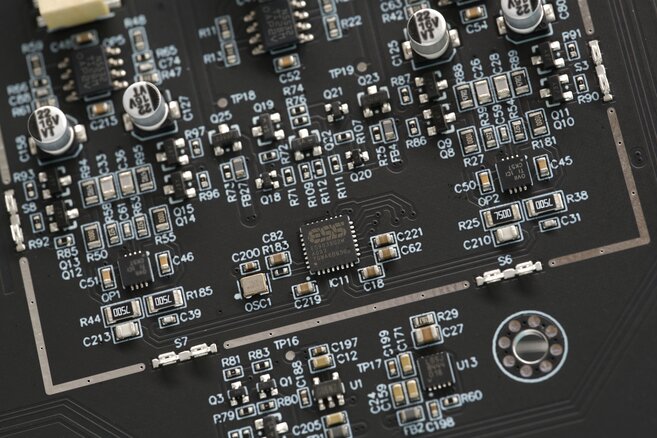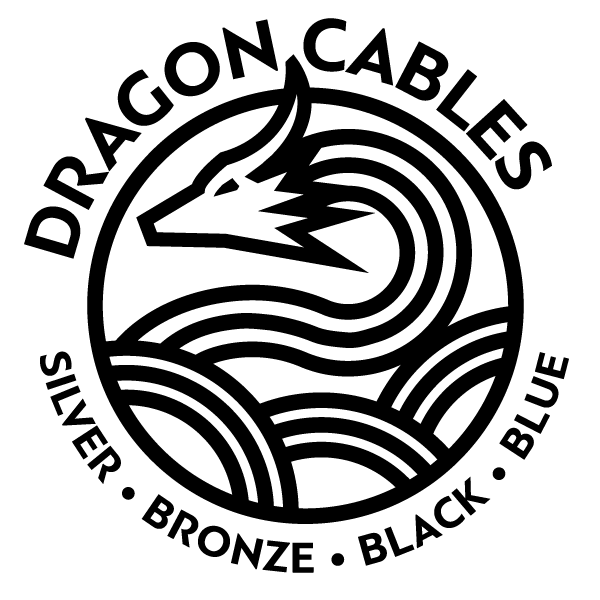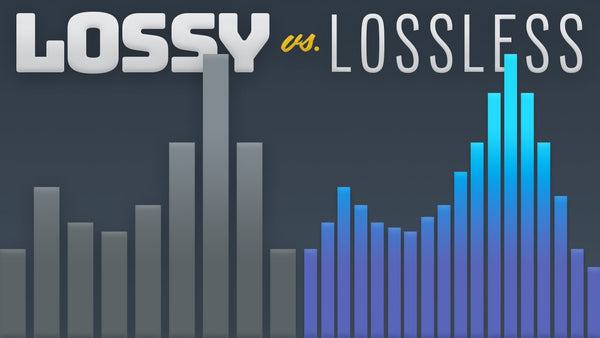Matrix Audio Mini-i Pro 4: The Ultimate Roon Ready DAC, Streamer, Headphone Amp
Read Time: Approx. 19 min.

The All-In-One Streaming Solution for Audiophiles & Music Enthusiasts
Matrix Audio is no stranger to the world of hi-res music streaming. They've established a reputation with the Element series of music streamers (Element S, Element P2, Element I2, Element X2), most recently the Matrix Audio Element S Streamer released in December 2023. Well move out of the way Element S because a bombshell has entered the scene, the Matrix Audio Mini-i Pro 4 DAC Music Streamer. At an astonishing $959 the Mini-i Pro 4 is an absolute steal for the performance and value you get from this unit. You rarely come across music streaming devices for under $1500 these days, and for the Mini-i Pro 4 to be a Roon Ready unit at that is downright unbeatable.
The Mini-i Pro 4 is the perfect all-in-one audio solution for desktops, bookshelves, living rooms, and much more. It's got a compact form factor and a sleek aesthetic that blends perfectly into your existing audio setup. The Mini i-Pro 4 combines the functionality of a high-quality DAC, a fully balanced headphone amplifier, and a music streamer, illustrating what modern advances in technology can achieve: more power at an even smaller size. From music streaming with Tidal and Qobuz to pairing it with your bookshelf speakers in USB Audio mode, the Mini-i Pro 4 is packed with features and functionality that make it one of the best affordable music streamers on the market right now.
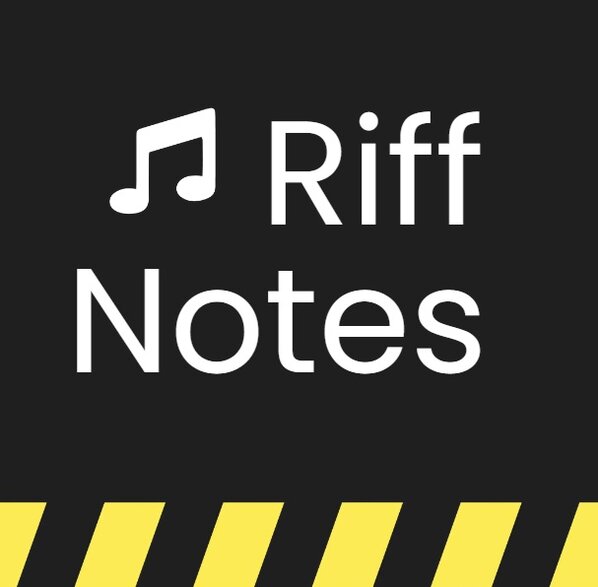
PROS
- Versatile All-In-One Unit
- Phenomenal Price Point
- Organic Sound, Easy to Love and Listen to
CONS
- No Bluetooth
- Surprisingly no USB Cable Included
Design
Upon opening the box, I was very pleased with the size of the Mini-i Pro 4. I'm using it at my office desk—which is already low on real estate—so to see its size be smaller than a sheet of copy paper was relieving. Design-wise, the Mini-i Pro 4 is consistent with other Matrix streamers: Sleek, minimalist, and modern. At 2.87 pounds it's lightweight enough to pick up and move around easily, and with two color variants–silver and black–you get to pick the perfect unit for your taste. With a 3.46-inch LCD touchscreen, operating the Mini-i Pro 4 is easy. The entire front panel is technically a touch screen with the volume adjusters hidden on the right front side—I'll be honest it took me a few minutes to find them at first! I like the look and form factor of the Mini-i Pro 4. Aesthetically it's checking the boxes for me as an elegant and modern piece of audio gear that complements virtually any system.
Setup is fairly easy and if you're familiar with Matrix products it'll be a breeze. I was able to configure streaming and USB Audio, connecting the Mini-i Pro 4 to an older pair of Fostex bookshelf speakers and my Windows PC via a Silver Dragon USB Cable (USB A to USB B). Streaming was easily achieved through the Ethernet port where I was able to get a stable internet connection and configure the Mini-i Pro 4 as a Roon endpoint. More on that further down in the features and technology section.
There are not many accessories included with the Mini-i Pro 4, just a remote control, quick start guide, warranty card, and power cable, but you don't need much with the MA Remote App. The remote control is great for quick commands like track skipping and adjusting the volume, but the MA Remote App is how you get the full functionality of the unit. With the remote, you can turn the unit on/off, mute/unmute, select input channels, adjust the volume, dim the touch screen, cycle through programs set in the MA app, and control playback.
If you're familiar with Matrix products, you've probably already downloaded the MA Remote App, but if you aren't I'll give you the rundown. After unboxing your unit and connecting it to the internet, either via Wi-Fi or a LAN Ethernet connection, you'll be prompted to download the app, connect your unit, and configure your settings. Within the configuration settings, you can customize the 'device shortcut menu' located on the unit's touchscreen (accessible by swiping left on the home screen). Additionally, you can adjust the brightness, auto sleep, auto power, and date and time—just to name a few. The app is also where firmware updates can be downloaded and performed.
I/O
The Mini-i Pro 4's front panel features two headphone output ports: A 6.35mm single-ended output and a 4.4mm balanced output. On the back panel, you'll find the following: AC Input, Ethernet LAN Port, USB Type C, USB Audio, Reset Button, HDMI ARC, Optical and Coaxial digital input, Analog input, and Analog output.
USB Type C: Connection to USB storage devices
USB Audio: Connection to computers, smartphones, and tablets as external audio source devices
HDMI ARC: Connection to TVs with ARC (Audio Return Channel) functionalities through HDMI cables
Optical & Coaxial Input: Connection to front-end devices with S/PDIF signal outputs
Analog Input: Connection to vinyl turntables or devices with analog outputs through RCA cables
Analog Output: Connection to active speakers through RCA or XLR cables
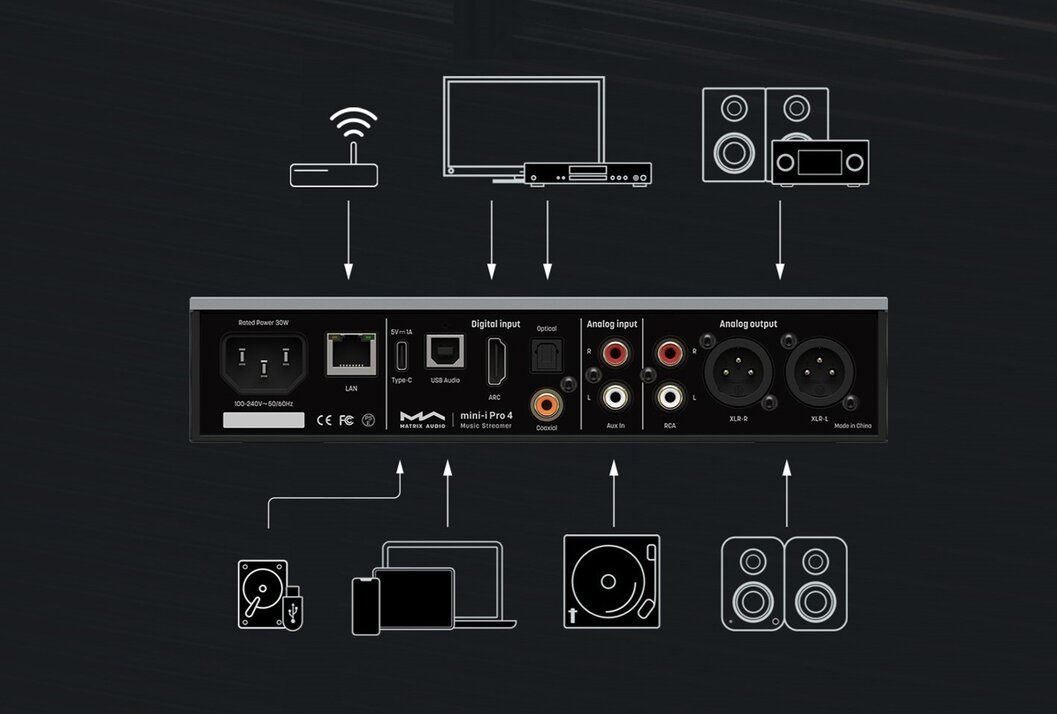
Sound
For my listening sessions, I tested out the USB Audio and streaming mode with headphones and speakers. I used the Mini-i Pro 4 in its USB Audio mode with a line out to an older pair of Fostex bookshelf speakers, Meze Audio 109 Pro Headphones, 64 Audio U12t IEMs, and 64 Audio Nio IEMs (all three with the 4.4mm balanced output), with Qobuz as my music streaming service. For the streaming mode, I tested the same headphones and IEMs with the 4.4mm balanced output, switching between Roon and Qobuz (via the MA Remote App).
I've always said I'm not a big fan of IEMs and while that still stands true for the most part, I've recently fallen absolutely head over heels for 64 Audio IEMs. To my surprise, that was my favorite pairing when testing the Mini-i Pro 4. Typically, I wouldn't jump to pair IEMs with a desktop unit, but the U12t IEMs and Nio IEMs have been sitting on my desk begging for attention, so I figured why not? The U12t IEMs have a balanced, neutral-warm leaning sound that when paired with our Silver Dragon IEM Cable became incredibly resolute, smooth, and detailed. Between that and the Nio IEMs, which are smooth and warm, I enjoyed the U12t with the Mini-i Pro 4. It complemented the sound effortlessly, like two puzzle pieces.

Pictured: Mini-i Pro 4 with Meze Audio 109 Pro Headphones
In the promotional imagery for the Mini-i Pro 4, Matrix paired it with the Meze Audio 109 Pro Headphones, so only naturally I'd test them out. For anyone who hasn't heard the 109 Pros, they deliver a neutral, natural sound that's musical and engaging. They're one of those good all-rounder headphones, making most genres sound engaging without being overly colored. Well, Matrix must've done some testing of their own because it was an excellent pairing–especially with the Black Dragon Headphone Cable adding additional body and warmth. Lips On You by Maroon 5 is an incredibly emotive and engaging song with nice rich vocals. It's off the beaten path of their typical pop-rocky sound and because of that, it's one of my favorite "sleeper" songs of theirs. When paired with the 109 Pro, it revealed fine details usually drowned out by Levine's vocals while giving the song the depth it deserved.
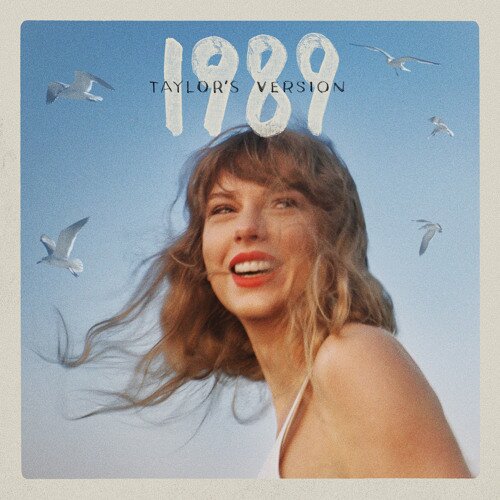
Now That We Don't Talk (Taylor's Version)
By Taylor Swift
(1989 (Taylor's Version) (Deluxe))

Back on 74
By Jungle
(Volcano)

Happier Than Ever
By Billie Eilish
(Happier Than Ever (Explicit))

Love Again (GARABATTO Remix)
By Dua Lipa
(Love Again (GARABATTO Remix))
DAC Chip
Headphones and IEM coloration aside, the Mini-i Pro 4's DAC delivers a sound that's natural and organic-sounding. It's easy to love and is perfect for casual, carefree listening sessions. Equipped with an ES9039Q2M DAC chip from ESS, it's a step above the ES9038Q2M DAC featured in the previous generation, Mini-i Pro 3. ESS DAC chips are known for their detail retrieval, picking up every single nuance and ticking a lot of boxes for analytical listeners. Matrix favors ESS DAC chips over others and for a desktop unit like the Mini-i Pro 4, I'd say it's the perfect fit. If I had a DAP or DAC/Amp dongle I might want a warmer-sounding DAC chip because I'd be listening mostly to music, but with a music streamer I prefer a more detailed, reference sound that can support all kinds of listening—podcasts, YouTube videos, music, audiobooks, etc.
Streaming Mode
Using the Mini-i Pro 4 in streaming mode was easy. I plugged in my headphones, opened the MA Remote App, logged into Qobuz, and got to jamming. I'm not super familiar with the MA Remote App, so compared to some more sophisticated apps it's basic—but it doesn't need to be complicated. If you want to use Roon, you must configure the unit as a Roon endpoint and access Roon's software through your computer, tablet, or smartphone. I opted to use Roon on the computer and the MA Remote App on an Apple iPad. I had no trouble streaming and listening to music on either one of these applications. In streaming mode, you get the full Matrix experience: Album cover art, track & artist name, sampling rate, and track duration. The album artwork was bright and colorful, displayed so clearly that you could easily see it from across the room. Streaming mode is a great option for home audio use, say on a bookshelf in a den or as a part of your existing audio system. You can easily control the unit's functionality from the MA app on your phone or using the remote control to quickly adjust the volume. If you planned to integrate this unit with an existing Roon ecosystem, streaming mode would be the way to go. But, as with everything audio-related, a wired connection is going to be the most stable, reliable option.
Sound-wise, I enjoyed listening in streaming mode. There weren't any timing issues and controlling everything from the MA Remote App was great, no switching back and forth between applications. I did have one tiny hiccup with the MA Remote App when using Qobuz, and I'm not sure whether it's a Qobuz issue or the app itself, but only a limited number of tracks were displayed–let's say only 20 out of a 300+ tracklist. This could be a Qobuz integration issue within the MA Remote App. I wasn't logged into TIDAL so I couldn't test it out to compare. When listening on Roon I had no problem with the queue loading.
USB Audio Mode
USB Audio Mode is pretty straightforward with the Mini-i Pro 4. It's a USB A to USB B connection, and it doesn't come with a cable so if you need one, I used our Silver Dragon USB Cable, but the Black Dragon USB Cable is a more affordable option. Unfortunately in USB Audio mode you don't get to see the album cover art, track name, and more like what's displayed in streaming mode. Because I was using it at my desk, I prefered USB Audio mode over streaming because I could easily access Roon and Qobuz on my computer, and swap between listening on the bookshelf speakers and the headphone ports. When listening in USB mode on my computer, I could control the sound directly from my keyboard or manually on the Mini-i Pro 4's front panel. What I enjoyed most was the luxury of pausing, skipping, and muting the music from the keyboard. I think USB Audio mode is a great choice for a stationary setup at a desk, and the remote control comes in handy to quickly adjust any settings if you've stepped away.
Features & Technology
DAC & Fully Balanced Amplifier
At the heart of the Mini-i Pro 4 sits the latest ES9039Q2M digital-to-analog converter (DAC) chip from ESS, with carefully tuned audio circuits, high-quality audio components, and an optimized circuit layout. This DAC chip has a very high signal-to-noise ratio (SNR) and extremely low distortion, delivering excellent performance to various types of music. It's perfect for the analytical listener who loves fine details and nuance in their audio.
What makes the Mini-i Pro 4 truly an all-in-one unit is the integration of a fully balanced amplifier circuit. With the headphone amp circuit design, the Mini-i Pro 4 reduces interference in signal transmission and effectively enhances output power and sound quality, driving various high-impedance headphones effortlessly.
Streaming & USB Audio
Streaming and USB Audio are the two main ways you'll be using your Mini-i Pro 4. Streaming mode requires a stable internet connection using Wi-Fi or the Ethernet port. Once connected to the internet, users must configure the Mini-i Pro 4 within the MA Remote App, and then the unit can be used for streaming. Users can stream music on any of the available streaming services and Internet Radio stations within the MA Remote App (TIDAL, Qobuz, HighRes Audio, QQ Music, NetEase Music, Baidu Wangpan). Additionally, the Mini-i Pro 4 has support for DLNA/UPnP, Apple AirPlay 2, TIDAL Connect, Roon Ready, and Spotify Connect. In streaming mode, personal digital music libraries can also be accessed, via downloads from a USB storage drive or NAS using the USB input. The sampling rate of the streamed music is dependent on the streaming service used and can be adjusted within the service's settings.
USB Audio mode requires a wired connection via a USB cable to a computer, smartphone, or tablet. In order to use USB Audio mode on your computer, a driver must be downloaded and installed (available on MA's website). Once downloaded, USB Audio is set up and ready to go. USB Audio supports various audio formats and sampling rate specs up to 768kHz PCM, DSD512, and MQA audio.
Jack of All Trades: TV Hi-Fi, S/PDIF, Analog
The Mini-i Pro 4 has S/PDIF optical and coaxial digital input interfaces, allowing connection to bookshelf speakers, floorstanding loudspeakers, and other front-end devices. This input handles S/PDIF signals within the range of PCM 44.1-192kHz and DSD64 in DoP mode, providing users with a high-quality listening experience. A great feature for home audio use, the HDMI ARC input port allows audio signal from a TV or projector to be transmitted to the Mini-i Pro 4. You'll be able to enjoy clear and more realistic audio while watching your favorite YouTube channel, movies, TV shows and more. HDMI ARC supports sampling rates up to PCM 24-bit/192kHz.
In addition to these digital audio inputs, the Mini-i Pro 4 also has one set of RCA analog inputs offering three input gain levels. Users can easily adjust the input gain on the MA Remote App based on the front-end device and personal preferences. So whether it's a traditional analog unit like a turntable or modern hi-res digital music, the Mini-i Pro 4 will provide a great solution with convenient operation.
Roon Ready
As a Roon Ready device, the Mini-i Pro 4 can be connected as a Roon endpoint in an existing Roon system. This is an awesome feature for existing Roon users, and if you're new to Roon check out our guide because it's worth it! It's only recently that Matrix Audio devices became Roon Ready so it's a big deal for the Mini-i Pro 4.
Here's how to connect your unit to Roon:
- Connect your Matrix Audio device to the internet and make sure it's in 'streaming mode'.
- Open the Roon Remote App and go to Settings > Audio
- Select your Matrix device from the Roon Ready category and select 'Enable' to allow it to show up as a music playback option
- Congrats! You now have Roon playback on your Mini-i Pro 4
MA Player & MA Remote App
In order to set up, configure, and use your new Mini-i Pro 4, you must download the MA Remote App. Working n tandem with the MA Remote App is the MA Player. Essentially, the MA Player is the digital audio/streaming playback control system developed by Matrix Audio and implemented into Matrix streamers. It focuses on audio playback quality, decoding various sampling rates of PCM, DSD, MQA and other formats while automatically indexing music files and building a music library. The MA Player supports playback from high-definition audio files in the Mini-i Pro 4's built-in storage, various mobile storage devices, and LAN NAS. From there the music files will be presented in the "My Music" category in the MA Remote App in the form of albums, tracks, artists, styles, composers, performers, years, labels, etc. It supports PCM audio with a maximum sampling rate of 32-bit/768kHz, DSD audio with a sampling rate of 22.4MHz, and the most common hi-res audio file formats on the market.
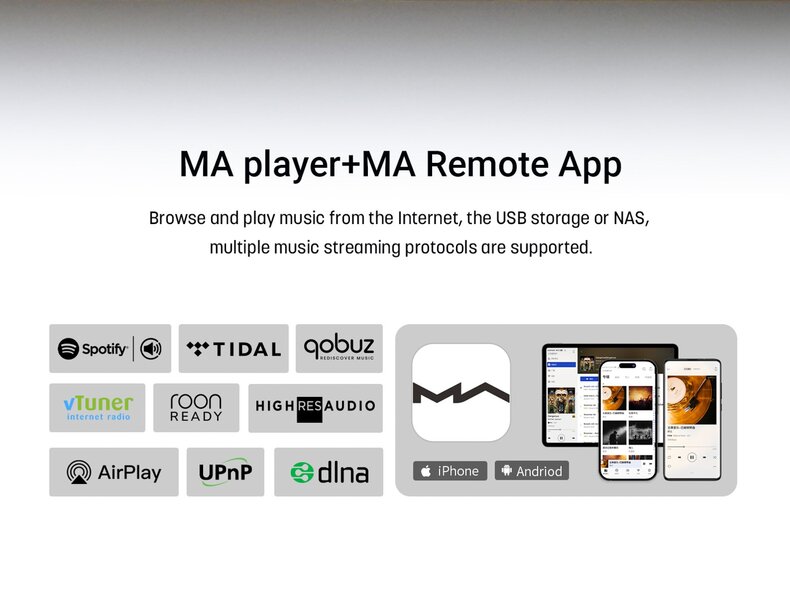
If the MA Player is the tires, the MA Remote App is the steering wheel, and one can't work without the other. Available for Apple iPhone, iPad, and Android devices, the MA Remote App is responsible for most of the unit's functionality and is where you'll find your digital music library, internet radio, and music streaming services. You can browse and play high-resolution online audio from TIDAL, Qobuz, and HighRes Audio, and stream locally using QQ Music, NetEase Music, AirPlay, Roon Ready, TIDAL Connect, and Spotify Connect. The MA Remote App is where firmware updates are available for download, settings like input gain level, volume limit, and auto sleep/dimmer/power can be adjusted. If using the included remote control, buttons can be programmed within the app.
Additional Playback Control: RM5 Remote
The Mini-i Pro 4 comes with the RM5 remote control, specially designed for the mini-i series, providing a convenient solution for controlling the unit from afar. A newly added programmable button allows users to add a shortcut to your frequently used function. The remote control has the following buttons/commands: Power on/standby, volume control, mute/unmute, playback control area, dimmer, programmable button, and input channels.
Dragon Audio Cables
[Silver Dragon USB Cable, Black Dragon Interconnect Cable, Blue Dragon Power Cable, Black Dragon Coax Digital Cable, Silver Dragon Network Cable]
Time and time again you hear us talk about our Dragon Audio Cables and I'm here to tell you exactly what cables you NEED for the Mini-i Pro 4. Considering the unit's limited accessories, you will need digital cables to operate the unit. For USB Audio, we recommend our Silver Dragon USB Cable or Black Dragon USB Cable with a USB A to USB B connection. What's the difference between the two? Both cables are built with high-quality materials, but the Silver Dragon features 99.99998% UP-OCC Stranded Silver 24AWG Teflon insulated stranded connectors with a double layer shield to ward off outside interference. The Black Dragon uses 99.99998% pure Copper 24AWG Teflon insulated stranded copper conductors with a double layer shield to ward off outside interference. Silver is the best material for audio data transfer, but both cables feature 4-5 pins for audio transfer, which delivers faster rates and more data.
If you plan to integrate this into an existing audio system and connect it to other digital audio devices, we recommend our line of Interconnect Cables, Coax Digital Cables, and Network Cables. As mentioned above, we offer our digital audio cables in Silver Dragon, Black Dragon, or Bronze Dragon lines. The main difference is materials used, silver using silver, and black and bronze using copper, which have different properties that affect sound differently. If you're shopping price point, our Bronze Dragon and Black Dragon lines are more affordable options, but for the best-of-the-best performance the top-of-the-line Silver Dragon is the way to go. To complement the price of the Mini-i Pro 4, we recommend the following digital audio cables: Black Dragon Interconnect Cable, Blue Dragon Power Cable, Black Dragon Coax Digital Cable, and Silver Dragon Network Cable. We recommend the Silver Dragon Network Cable specifically for its properties as high speed, low latency, and low jitter perfect bit rate communication are all important. This is the cable to splurge on. Please explore the respective product pages for in-depth information on cable construction, sound signature, and connection options.
Verdict
Music streamers sit at the forefront of today's hi-fi music experience, offering a convenient way to enjoy our favorite songs from virtually anywhere in our home. The Mini-i Pro 4 is positioned as the best streamer for desktop listening, home audio listening, and much more. I think what truly sets this unit apart from other Matrix Audio products and other high-end streamers on the market, is the price point. At under $1,000 it's got incredible value and functionality. As an audiophile, you may be skeptic when you see a streamer priced under $1,500 and assume that means it's not good quality. Well I'm here to tell you that you don't have to spend over $1,000 for a high-quality streamer. Matrix made it easy for everyday casual listeners to find a piece of hi-fi gear that won't break the bank or leave them disappointed. Sure, the $2,000+ streamers have higher-end DAC chips, more intricate circuit designs, and so on, but if you're looking for a capable music streamer that will get the job done, pick the Mini-i Pro 4. If you're a music lover who might not put themselves in the 'audiophile' category, I encourage you to explore Matrix Audio streamers, especially the Mini-i Pro 4, to dip your toes in the water. Their streamers are uncomplicated and easy to use. They've got a user experience you just can't beat.
The Mini-i Pro 4 really is a "jack of all trades" with flexible connectivity options to pair with a turntable, bookshelf speakers, high-end headphones like the Meze 109 Pro, and even your living room smart TV. The compact form factor, minimalist design, and lightweight build allows the Mini-i Pro 4 to seamlessly integrate into your everyday life. With the only requirement being a stable internet connection, which can be achieved via Wi-Fi or Ethernet using our Silver Dragon Network Cable, you can plug and play in under 30 minutes. There's real value in an easy-to-use audio device that's straightforward.
Perfect for casual listening sessions, the Mini-i Pro 4's sound is organic, natural, and easy to love. I found myself nodding my head, tapping my toes, and just escaping into the music. The DAC chip's sound is clean and clear so you can enjoy your music with a level of realism and dynamics that you deserve. I couldn't find a genre it didn't complement and with the perfect pair of headphones you've got a match made in heaven. So why spend thousands when you can save a few dollars and spend more time doing what you love–listening to music.
Featured Products
Related Videos
What's in the Box
Specifications
Hardware Platform
CPU: Quad-Cortex-A55 2.0GHz
D/A Chip: ES9039Q2M
Digital Input
Coaxial & Optical: PCM 16-24Bit /44.1kHz, 48kHz, 88.2kHz, 96kHz, 176.4kHz, 192kHz
DSD: 2.8MHz (DoP)
IIS LVDS: PCM 16-32Bit /44.1kHz, 48kHz, 88.2kHz, 96kHz, 176.4kHz, 192kHz, 352.8kHz, 384kHz, 705.6kHz, 768kHz
DSD 2.8MHz, 5.6MHz, 11.2MHz (DoP)
HDMI ARC: PCM 16-24Bit /44.1kHz, 48kHz, 88.2kHz, 96kHz, 176.4kHz, 192kHz
USB Audio: PCM 16-24Bit /44.1kHz, 48kHz, 88.2kHz, 96kHz, 176.4kHz, 192kHz, 352.8kHz, 384kHz, 705.6kHz, 768kHz
MQA 16-24Bit /44.1kHz, 48kHz, 88.2kHz, 96kHz, 176.4kHz, 192kHz, 352.8kHz, 384kHz MQA or MQA Studio stream
DSD 2.8MHz, 5.6MHz, 11.2MHz (DoP)
DSD 2.8MHz, 5.6MHz, 11.2MHz, 22.4MHz (Native)
Line Input
RCA
SNR: 121dB A-weighting
THD+N: <0.00015%@1k, <0.00020%@20Hz-20kHz-20kHz
Frequency Response: 20Hz-20kHz ±0.1 -3dB@90kHz
Channel Crosstalk: >-133dB
Output Level: 2.2VRMS@0dB
XLR
SNR: 127dB A-weighting
THD+N: <0.00008%@1k, <0.00010%@20Hz-20kHz
Frequency Response: 20Hz-20kHz±0.1 -3dB@90kHz
Channel Crosstalk: >-146dB
Output Level: 4.4VRMS@0dB
Headphone Output
4.4mm Balanced:
SNR: 117dB A-weighting
THD+N: <0.0004%@20Hz-20kHz 4VRMS
Frequency Response: 20Hz-20kHz ±0.1 -3dB@90kHz
Output Impedance: <22 Ohms
Output Power: 2200mw @ 33 ohms, 950mw @ 300 ohms, 500mw @ 600 ohms, 1% THD
Gain: +14dB
6.35mm Unbalanced:
SNR: 116dB A-weighting
THD+N: <0.0005% @20Hz-20kHz 2VRMS
Frequency Response: 20HZ-20kHz ±0.1 -3dB@90kHz
Output Impedance: <11 ohms
Output Power: 1200mW @ 33 ohms, 260mW @ 300 ohms, 130mW @ 600 ohms, 1%THD
Gain: +14dB
AUX Input
SNR: >-100dB A-weighting
THD+N: <0.0035%@1k, <0.0035%@20Hz-20kHz
Frequency Response: 20Hz-20kHz ±0.07 -3dB@46kHz
Channel Crosstalk: >-105dB
Input Level: 2.1VRMS Maximum
Network
LAN: 10/100/1000 Mbps
WLAN: 2.4GHz/ 5GHz
USB Type C: The USB Type C port provides a maximum power of 5V/1.5A. The USB port works with devices which conform to the USB mass storage standard and supports FAT, FAT32, exFAT, and NTFS file formats, but is not guaranteed to be compatible with all storage devices.
MA Player
Controller App: MA Remote App
Local Playback Format Supported: MP3, WMA, WAV, AIF, AIFC, AIFF, AAC, FLAC, OGG, APE, ALAC, M4A, DSF, DFF, CUE
PCM Sampling Rate: PCM 16-24Bit 44.1kHz, 48kHz, 88.2kHz, 96kHz, 176.4kHz, 192kHz, 352.8kHz, 384kHz, 705.6kHz, 768kHz
MQA: 16-24Bit/44.1kHz, 48kHz, 88.2kHz, 96kHz, 176.4kHz, 192kHz, 352.8kHz, 384kHz MQA or MQA studio stream
DSD Sampling Rate: 2.8MHz, 5.6MHz, 11.2MHz, 22.4MHz
Roon Ready
PCM Sampling Rate: PCM 16-24Bit 44.1kHz, 48kHz, 88.2kHz, 96kHz, 176.4kHz, 192kHz, 352.8kHz, 384kHz, 705.6kHz, 768kHz
MQA: 16-24Bit/44.1kHz, 48kHz, 88.2kHz, 96kHz, 176.4kHz, 192kHz, 352.8kHz, 384kHz MQA or MQA studio stream
DSD Sampling Rate: 2.8MHz, 5.6MHz, 11.2MHz, 22.4MHz
Streaming Services: AirPlay 2, DLNA/UPnP, TIDAL Connect, Spotify Connect, vTuner, Radio Paradise, HIGHRESAUDIO
Power Specs
Power Voltage: AC 100V-240V 50/60Hz
Standby Power Consumption: <5W
Maximum Power Consumption: <30W
Weight & Size
Weight: 1.3 kg (2.87 pounds)
Size: width (224mm/8.80"), depth (186mm/7.32"), height (53mm/2.07")