Understanding Shure Connections
Not all Shure headphones and earphones use the same connector. This is why we have different versions of Dragons available for Shure headphones. In order to get the correct connection for your specific headphones you should follow this guide.
Connect to Shure SRH1840, SRH1540 & SRH1440
These Shure headphones use the MMCX headphone connector. The connector is designed to snap into the headphones. You will hear a click when the headphone cable is attached properly.
 Shure MMCX Connector
Shure MMCX Connector
The Moon Audio Dragons have an MMCX connector that is designed to fit snug into the headphone. It requires some force to remove. You should grasp onto the connector and hold headphone then pull with a slight force. Do not pull on the cable. Pulling on the cable could cause damage to it.
Dragons for Shure Headphones
 Black Dragon Cable for Shure Headphones V2
Black Dragon Cable for Shure Headphones V2
These cables also fit Ultrasone Edition 5, Edition 5 Unlimited, Edition 8 Romeo, and Edition 8 Julia.
Connect to Shure SRH440, SRH750 DJ, SRH840 & SRH940
The Shure Pro line of headphone cables have a different connector, therefore, you cannot switch between the SRH1840 and the Shure Pro line.
 Shure Pro Connector
Shure Pro Connector
You will notice that the Shure Pro connector is not similar to the MMCX connector. The Shure Pro connector will connect to the SRH440, SRH750 DJ, SRH840 & SRH940. Moon Audio offers two Dragon cables for the Shure Pro line.
Dragons for Shure Pro Headphones
Shure SE Earphones
The Shure SE Earphones also use the MMCX connector. However, you cannot switch between the Dragon headphone cable and the Dragon earphone cable due to the cable's build.
The Shure SE Earphones have their own earphone cable line of Dragons. These Shure Dragon IEM cables can also fit Astell & Kern AK T8iE MKII, Logitech UE900, JVC HA-FX850, Ultrasone IQ, Westone Elite, W & UM Pro Series with MMCX connections.
Dragon for Shure SE Series IEMs
All Dragon cables can be customized to fit your audio needs. You can customize the cable to fit what ever headphone amp or music player your have including Apple and Android devices, Astell & Kern music players and Chord Mojo.
For Apple iPhones or other iDevices, Android phones & tablets, or Chord Mojo DAC Headphone Amp:
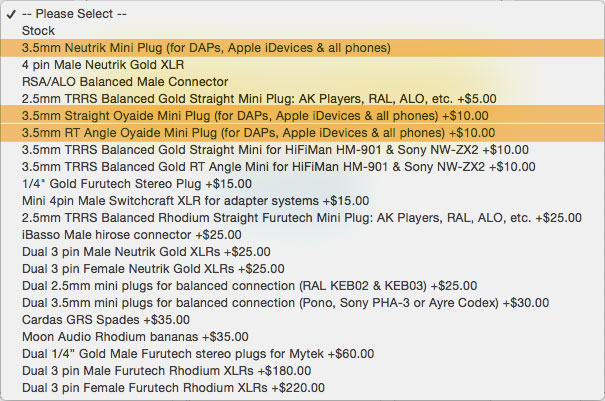
Choose any amplifier connection option with the 3.5mm (for DAPs, Apple iDevices & all phones). The more expensive options are premium connectors that can enhance your cable.
For Astell & Kern Music Players:
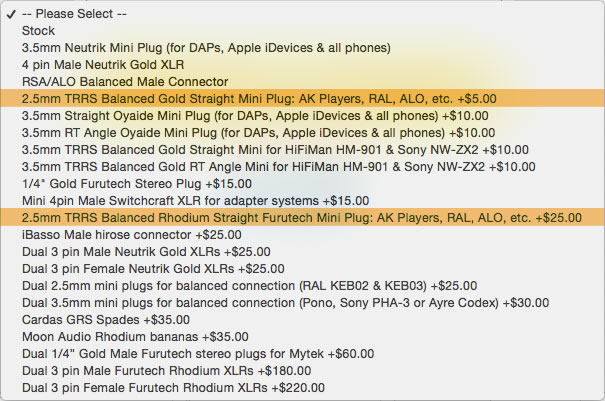
Choose either of the 2.5mm TRRS Balanced options. The premium connector can improve connection quality of the cable.
Shure Headphone Amp Connection
You can connect the Shure SHA900 and Shure KSA1500 (part of the KSE1500 package) to your Android Devices, Astell & Kern music players, Questyle QP1R Digital Audio Player and much more. To connect you will need a Dragon USB cable.
Android Devices
To choose the correct connection for your Android device you need to determine whether your device is a USB Micro B connector or USB Mini B connector.
 Micro B vs Mini B USB
Micro B vs Mini B USB
Once you’ve determined your connection you should choose either the Silver Dragon or Black Dragon OTG USB cable.
Note: In order to use Dragon USB cables with Android devices you must download USB Audio Player Pro App. Learn more about Android and Dragon USB Cables.
Once you have determined your USB type, choose one of the following options:
 3" USB Micro B to USB Micro B OTG
3" USB Micro B to USB Micro B OTG
-OR-
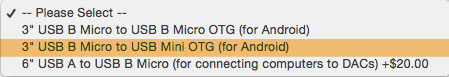 3" USB Micro B to USB Mini B OTG
3" USB Micro B to USB Mini B OTG
Astell & Kern and Questyle
To connect to other music players such as the Astell & Kern AK380 and Questyle QP1R you need to choose a USB cable option with a Micro B to Micro B USB connection.
 3" USB Micro B to USB Micro B OTG
3" USB Micro B to USB Micro B OTG
Apple Mac & PC Computers
To connect Shure headphone amps to your Mac or PC computer, you need to choose a Dragon USB cable with a USB Micro B to USB A connection. We usually suggest a 6” USB cable for laptops and computers. You can, of course, choose a longer cable if desired.
 6" USB A to USB Micro B
6" USB A to USB Micro B

 Silver Dragon Cable for Shure Headphones V3
Silver Dragon Cable for Shure Headphones V3 Blue Dragon Cable for Shure Headphones V3
Blue Dragon Cable for Shure Headphones V3 Silver Dragon Cable for Shure Pro Headphones V3
Silver Dragon Cable for Shure Pro Headphones V3 Blue Dragon Cable for Shure Pro Headphones V3
Blue Dragon Cable for Shure Pro Headphones V3 Silver Dragon IEM headphone cable V1 for Shure Earphones
Silver Dragon IEM headphone cable V1 for Shure Earphones Silver Dragon Form Fit USB Cable
Silver Dragon Form Fit USB Cable Black Dragon Form Fit USB Cable
Black Dragon Form Fit USB Cable