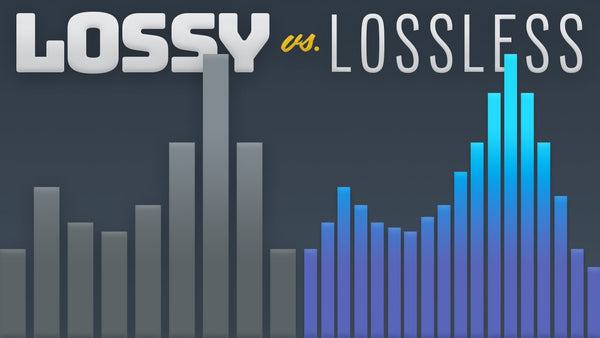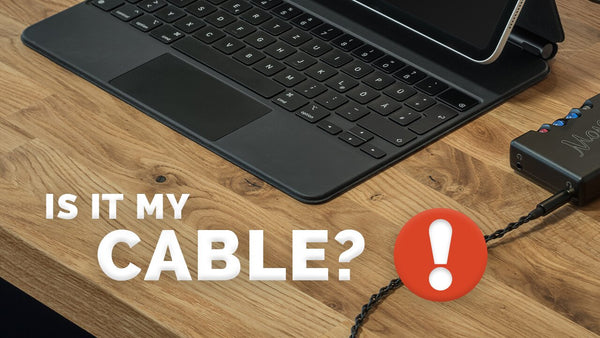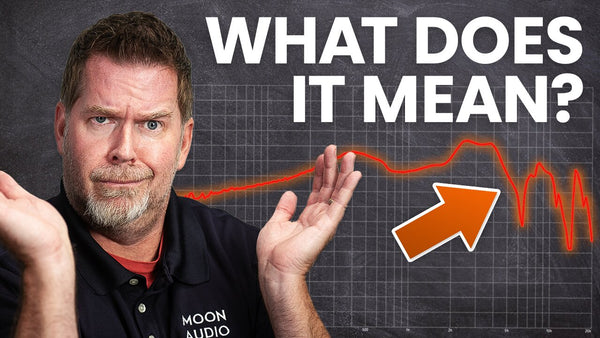Improve Your Headphone Audio: 6 Pro Tips
Read Time: Approx. 7 min.

TL;DR: Moon Audio's Expert Tips to help you troubleshoot common headphone sound quality issues. Are your expensive headphones not living up to their potential? Whether you've just unboxed a new pair or trying to improve your current setup, these professional tips will transform your listening experience.
You know the feeling. Your brand new headphones or earphones just landed on your doorstep, and you simply can't wait to tear open the box. (Slick, slow-motion unboxing? Who has the patience?!)
You pry them out of the packaging and marvel at their fresh-out-of-the-box beauty. You have every expectation that they will sound as good as they look.
After all, you've read countless reviews and watched a few videos, and you're certain this headphone model will make your audiophile dreams come true.
Except they don't.
Your new headphones just don't sound right. They represent a significant upgrade over your current pair, and yet you can't help thinking that your current pair sounds better. You do a little A/B testing and sure enough, it doesn't seem like your new headphones will cut the mustard.
They just sound ... off.
Are the headphones defective? Is the audio quality actually poor? Did you just needlessly lose a lot of money? Why did you even decide to buy new headphones in the first place? Are you losing your mind?
The answer, thankfully, is probably not. What's going on here is that headphone sound is part psychology, part science, and part subjectivity.
Follow These Steps First
1. Allow Your New Headphones To Burn In
Simply put, "burning in" is a break-in period for new audio equipment, like you might have with a new pair of shoes. The purpose of burning in new headphones is to loosen the diaphragm in the headphone driver. For optimal performance, headphone break-in time should be at least 80 hours.
The idea that you need to burn-in headphones for a period of time is not without debate in the audio world. Many audiophiles swear by it, while others say the burn-in process is unnecessary.

Some see the "burn in" phenomenon as a type of placebo effect: You think it will make your headphones sound better, and so it does. (We talk about this below under expectations and power of suggestion.) But even if burn-in time is hogwash, it won't do any harm.
In our experience, burn-in time does help you get the best sound from your headphones. For example, some headphones may sound harsh or bright at first but they mellow out after they burn in.
THE BURN-IN PROCESS
- Some sources suggest using static or pink noise, but music at a low volume is fine. You really just need voltage going through the circuit path.
- Note that you shouldn't run your headphones for 24 hours a day; they're not designed for this and it could burn out the driver(s).
- We recommend burning in your headphones overnight and letting them rest during the day.
- Repeat the process for seven nights.
2. Put Your Old Headphones Away–For a Little While
As tempting as it may be, don't go back and forth between your old and new headphones. Put your old headphones away and don't listen to them for a week. You need to get used to the new cans. Switching back and forth between different headphones can confuse your ears and brain. Of course, once your ears and brain have acclimated to the new headphones, you can listen to each pair as desired.

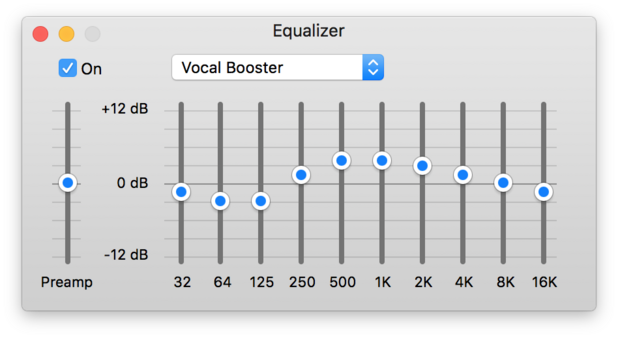
3. Master Your EQ Settings
Don't settle for default equalizer settings. Start with a flat EQ and make small adjustments based on your music preferences:
- For vocals: Boost the mid-range (2-4kHz) slightly
- For clearer bass: Instead of boosting low frequencies, try reducing the mid-bass (around 200Hz)
- For brighter treble: Gentle increase around 8-10kHz, but be careful not to create fatigue
4. Choose the Right Audio Source
Your headphones are only as good as your audio source. Invest in:
- High-quality audio files (320kbps minimum for MP3s, or better yet, lossless formats)
- A decent DAC (Digital-to-Analog Converter) if you're using a computer
- Music streaming services' highest quality settings

5. Perfect Your Fit
Sound quality drastically changes with proper fit. Ensure your headphones create a proper seal:
- For over-ears: Check that the pads fully encompass your ears
- For in-ears: Experiment with different tip sizes and materials
- Consider memory foam tips for better isolation and bass response
6. Clean and Maintain Regularly
Poor maintenance can severely impact sound quality. Every month:
- Clean ear pads with a slightly damp cloth
- Check for debris in speaker mesh
- Keep cables untangled and stress-free
- Store in a cool, dry place when not in use
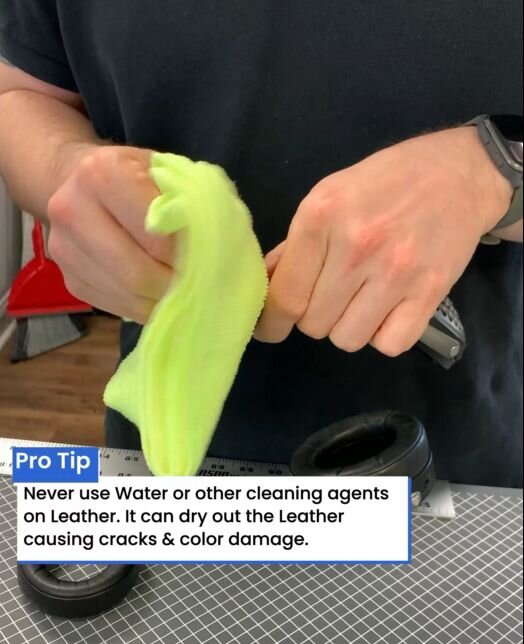
Consider Sound Signatures if Your New Headphones Don't Sound Right
Sound Signatures
Sound signature describes the way a headphone is tuned. Sound signature is determined by which frequencies are highlighted (or not) in a headphone.
For example, a warm-sounding headphone has an emphasis on the lower registers (bass), while a "bright" headphone emphasizes the upper registers (treble). A neutral signature puts equal emphasis across the frequency range, while a balanced signature is similar to neutral with a slight emphasis on the bass and treble.

If your new headphones have a different sound signature than what you're used to, they may sound "off" to you. Most consumer-oriented headphones, for example, have a V-shaped signature, which puts emphasis on bass and treble while slightly recessing the midrange for a lively and exciting sound. If you are used to this sound, and then you start listening to a more neutral headphone, your ears may not immediately know how to interpret the new sound. You may find it sounds dull or boring, when in fact it's a pleasingly natural sound that many audiophiles covet. After several listens you may find that you very much enjoy the sound.
Also be aware that the ear pad material and style can affect your headphones' sound. Leather pads, for example, tend to seal in more sound, so you may hear more bass and less outside sound. So if your old pair had microfiber and your new pair has leather, that may sound different to your ears.
Expectations/ Power of Suggestion
Consider that your expectations may be impacting your experience. Let's say you've read all of these reviews that indicate your chosen headphones will sound a certain way. When you listen to them for the first time, you hear something different. So, how did all of those other people get it wrong? Perhaps all of those people reviewing that headphone were expecting to hear things based on what the manufacturer (or what other reviewers) were saying. The power of suggestion! Yes, there are objective ways to measure sound, but perception is always subjective.
Or suppose a friend hands you a pair of headphones and implores you to hear how mid-centric they are. You put them on and -- bam! -- your friend was right! But then another time, you listen to them and hear something different. Maybe you've gotten some distance from your friend's assessment and you're hearing things more objectively now.
Auditory Memory

Have you ever been to a wine tasting? If so, you know that you are encouraged to sniff coffee beans between sips of different wines. This is because you need a way to clear your olfactory memory (as we know, smell and taste are intertwined, and wine tasting involves a lot of sniffing). Sniffing the coffee beans helps to reset the receptors in your nose and brain, allowing you to approach a new wine with a fresh sense of smell. Otherwise you may "remember" how the previous wine smelled and tasted and therefore won't be able to judge the current wine.
It's not so different with headphones. If you've ever tried to compare two (or more), you likely have experienced this. It can get to the point where you don't know if what you're hearing is current or if you're remembering what you heard 15 minutes prior with the other headphones. Your auditory memory skews the process and makes it difficult to discern the sound from the headphones you have on to the headphones you listened to 10 minutes ago.
State of Mind
We know that music can affect our mood, but our mood can also influence how we perceive music and sound ... and our perception in general. This can explain why your headphones-- any headphones -- might sound different to you two days in row, even if nothing tangible has changed, i.e. you're using the same cable, the same amp, the same music, etc. Your state of mind may be different. If you're feeling revved up and optimistic, you are likely to perceive things differently than if you are feeling gloomy or angry.
Wax On, Wax Off

We hate to sound icky, but if something sounds "off" with your headphones, you might have an ear wax problem. A small amount of ear wax is necessary, as it helps protect your ears from bacteria and other things. But excess wax in your ear canal can make you perceive sound as muffled (and it can also be rather uncomfortable!).
While some people use Q-tips to clean their ears, we urge you to consult your doctor for the proper way to dislodge excess wax. Inserting objects directly into your ear canal can result in injury if not done properly. If you are having a similar problem with earphones or IEMs, there could be wax build-up on the nozzle or ear tips. Be sure to wipe these down regularly with an alcohol wipe to remove wax and other debris.
If your new headphones aren't delivering the sound quality you expected, or something just sounds a little off, rest assured this isn't uncommon. The bottom line is, there's likely nothing wrong with your headphones or your ears. You just need to get used to the sound.
Remember, great audio is in the details. These small adjustments compound to create a noticeably superior listening experience. Take time to implement each tip, and you'll discover nuances in your favorite tracks you never knew existed.
Have you tried any of these techniques before? I'd be curious to hear which ones made the biggest difference for your setup. Feel free to contact us if you're still having trouble after you've followed the above recommendations.
Related Videos
Top Audiophile Headphones of 2024: Entry to Endgame
How to Buy Headphones that Won't Bother Your Wife
How to Pick Your Perfect Pair of Headphones